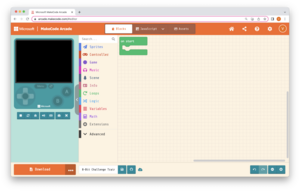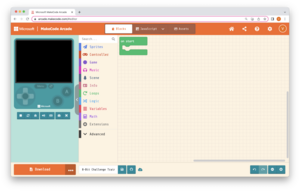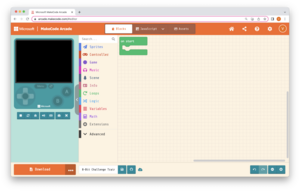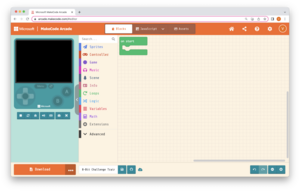Description:
- Go to https://arcade.makecode.com/ and create a free account. You can sign up with you Microsoft or Google account.
- Create a project and name it "8-Bit Challenge" and then submit a screenshot of your workspace. In the text box, briefly (in 1-2 sentences) share any past coding and gaming experience you have (no experience is necessary to learn this!)
Instructions: [click on a step for more information]